January 2011
My first arduino project: A light-sensitive model owl.
When the lights go down (night), it “comes to life”

I was inspired by a ‘Birdmobile’ model of a ‘Little owl’ which I had constructed over the New Year period. Such a beautiful thing and very life-like given it’s made only from cut-and-glued printed card.
I wanted to use simple arduino functions and basic electronic components to add some further unexpected characteristics to the Little Owl such as an authentic hooting call, light-sensitivity and flashing eyes. OK, so the eyes of a real-life owl don’t “flash”, but are the eyes not the owls most appealing feature?
As with learning many new concepts and processes, I realised I would better understand the arduino micro-processor system when applying its potential functionality to my own project, rather than just copying verbatim from an exercise book (which I also did)*
It was frustrating and I tried and tried to make the most simple things happen. At a point of apparent impasse, I consulted a clever friend of mine who had been using arduino fairly extensively for his PhD thesis and he pointed out where I was going wrong.
Now the Owl-duino lives! …sort of.

– A light dependant resistor embedded in the owl’s forehead senses when the light levels drop and activates the functions.
– Bright White LEDs flash behind the translucent eyes made of yellow cellophane ‘Quality Street’ wrappers.
– A piezo speaker emits a sequence of (rather unconvincing) tones to imitate a “Twit-Twoooooo-oo-oo!”
– The eyes flash again, triumphantly and this loop continues until the light returns.



I will expand on this by adding electro-mechanical components to add movement such as flapping wings and head movements. I also like the idea (suggested by my arduino-fixing friend) of adding an RFID tag reader so that the owl can recognise and respond to objects within range e.g. a small yellow chicken toy (containing a tag) could prompt the excited hunter instinct in the owl whereas the presence of a human (perhaps with a tag concealed in a ring) could cause the owl to retreat in caution.
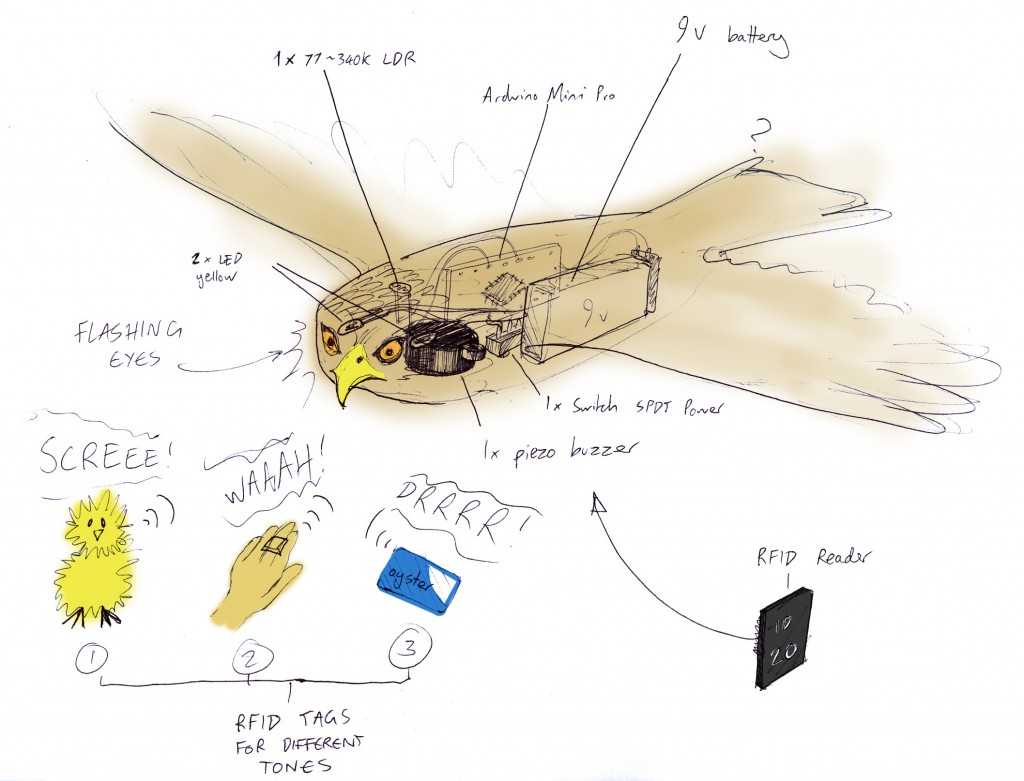
*”Getting Started with Arduino”; Make Projects; ISBN-10: 0596155514
Here is the arduino code: